7.2.1 Scheduling a Meeting Business Event
To activate a meeting business event:
| Note | Prior to scheduling a business meeting event, email the inbox: dhsgenesyscloudproject@dhs.wisconsin.gov to confirm which prompt is currently loaded (do not open a ticket).Do not open a Genesys Support ticket unless a new prompt is required. |
- On the Admin tab click Operating Schedules.
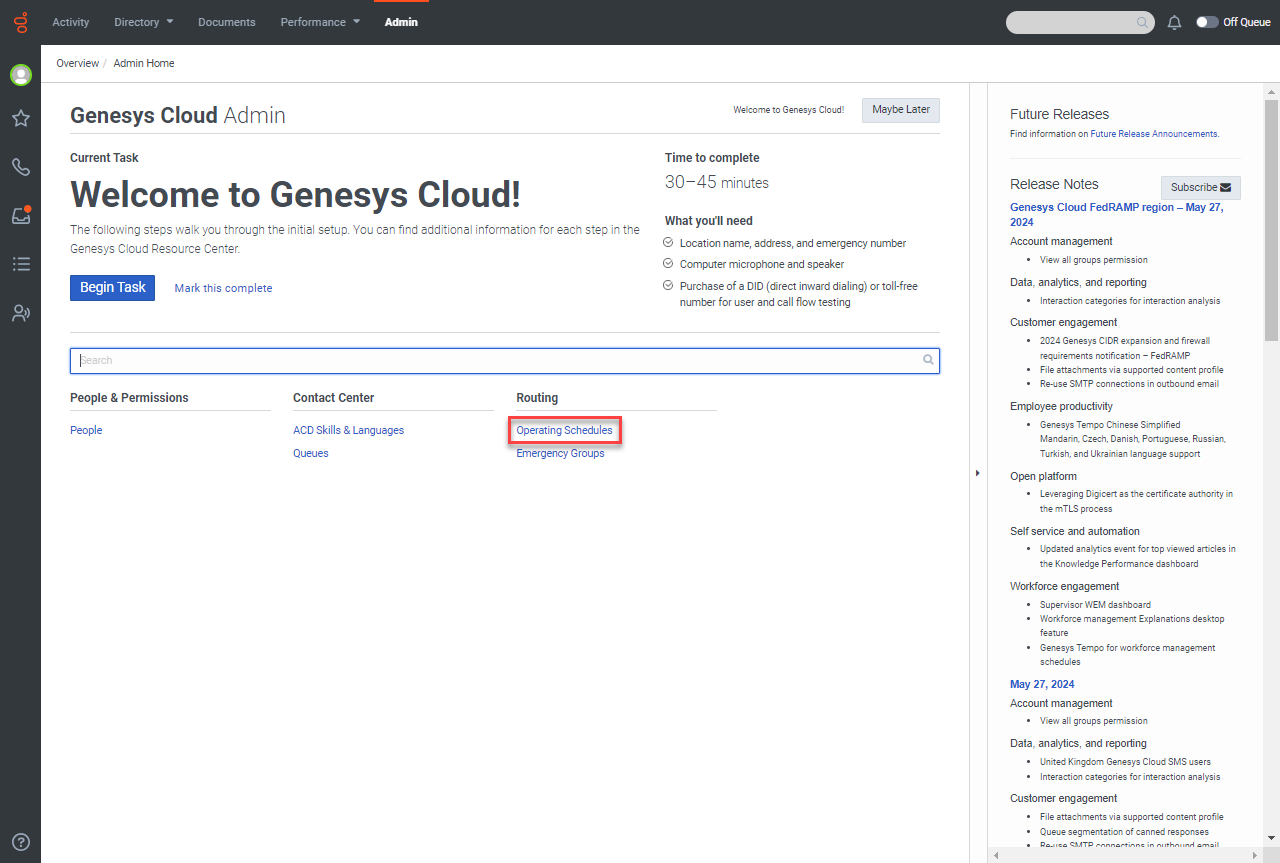
- If necessary, enter your line of business in the Search by name box to filter by the desired line of business.
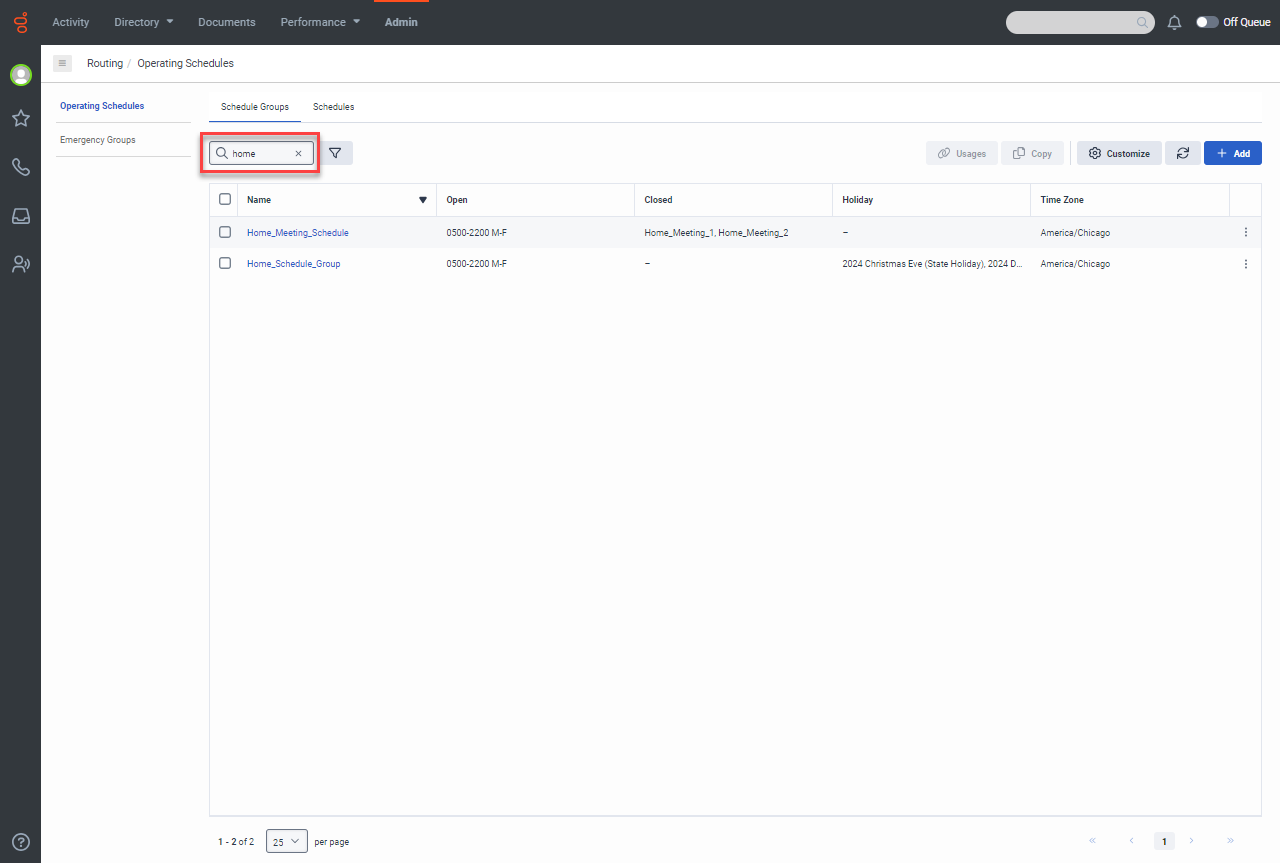
- Select the meeting schedule for your line of business.
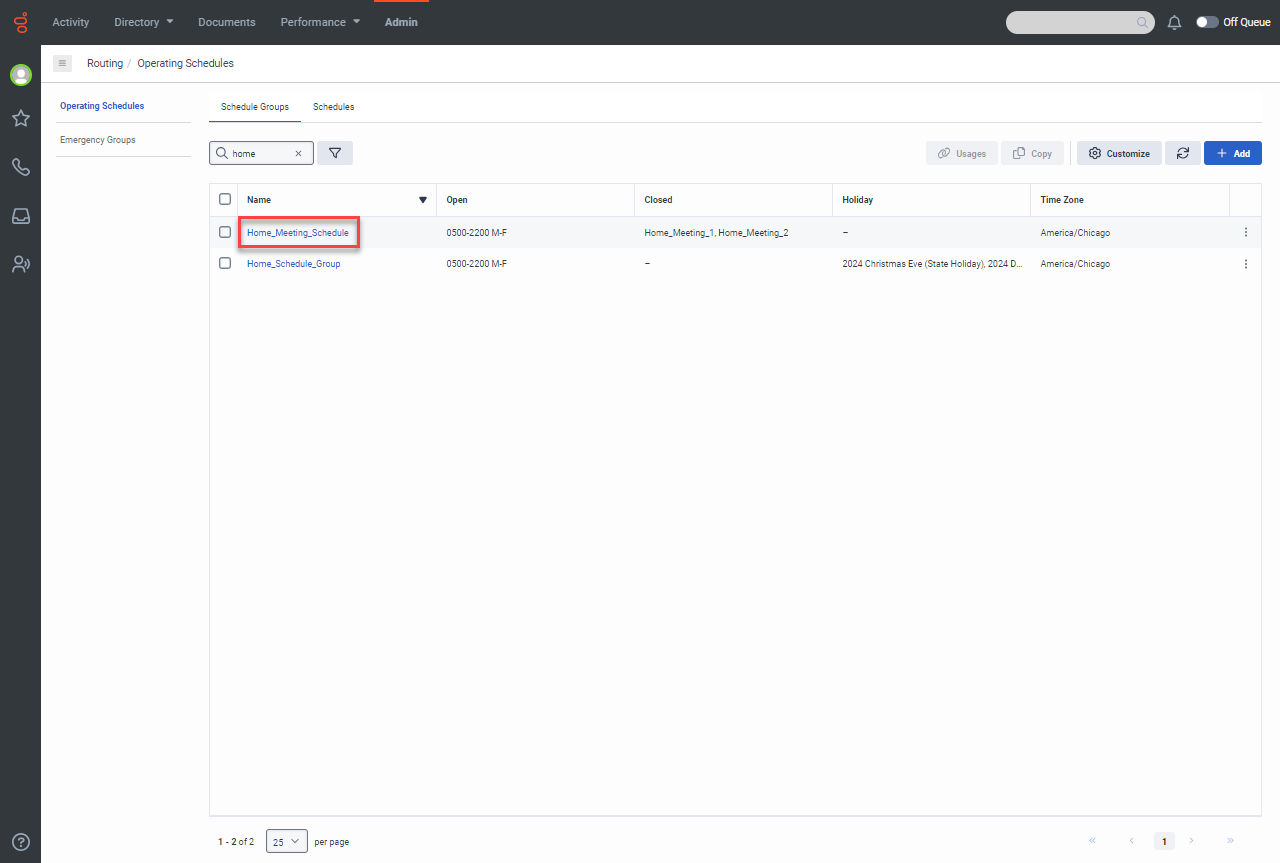
- On the Schedule Group page, click Schedules. The Schedule Group page displays the Closed Schedules. These are used for meeting business events that close the office.
Note Do not use a meeting schedule for holidays. For more information, see section 7.4 Setting Holidays.
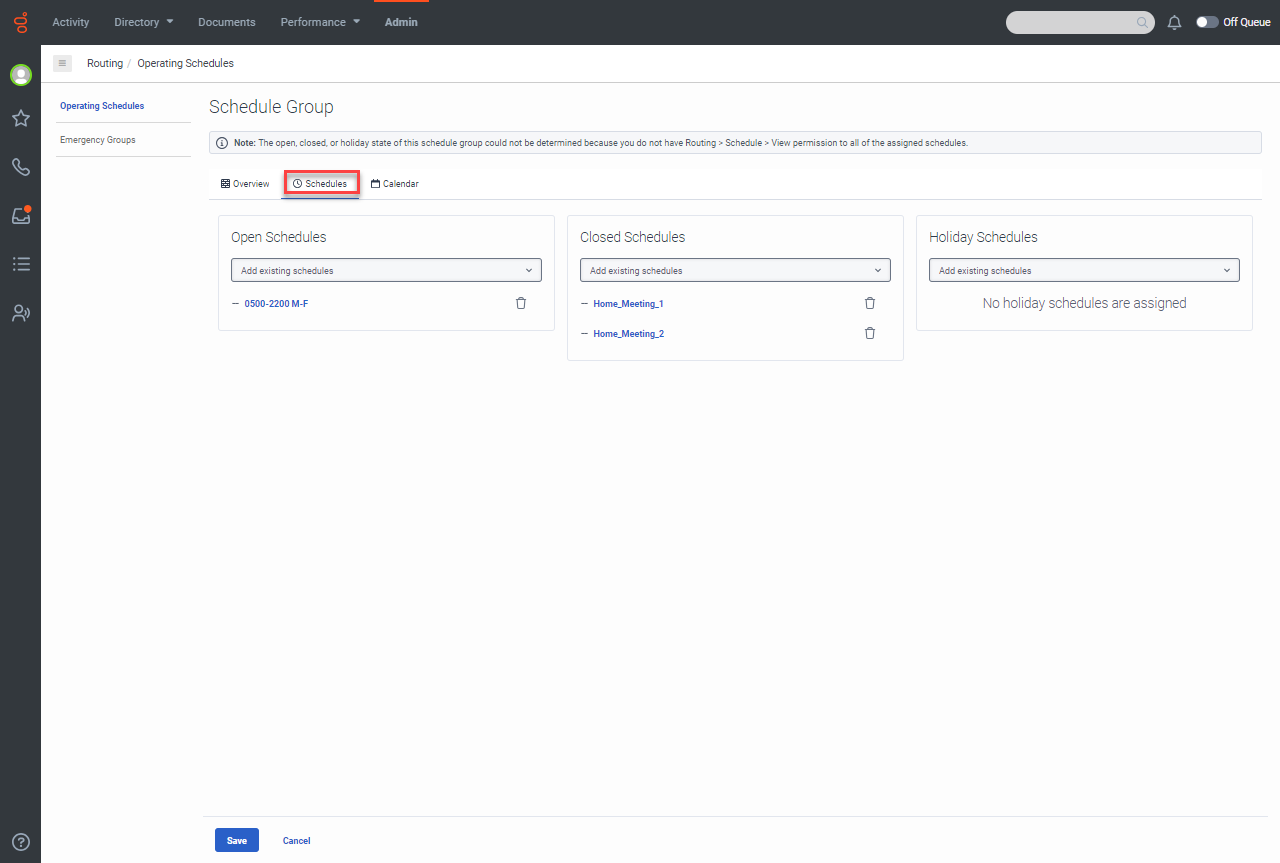
- If no business meeting is listed, click the drop-down menu and select your line of business_Meeting_1 and your line of business_Meeting_2 for your line of business.
- Select Meeting_1 or Meeting_2 for your line of business and click the pencil button to edit the scheduled dates for this meeting business event.
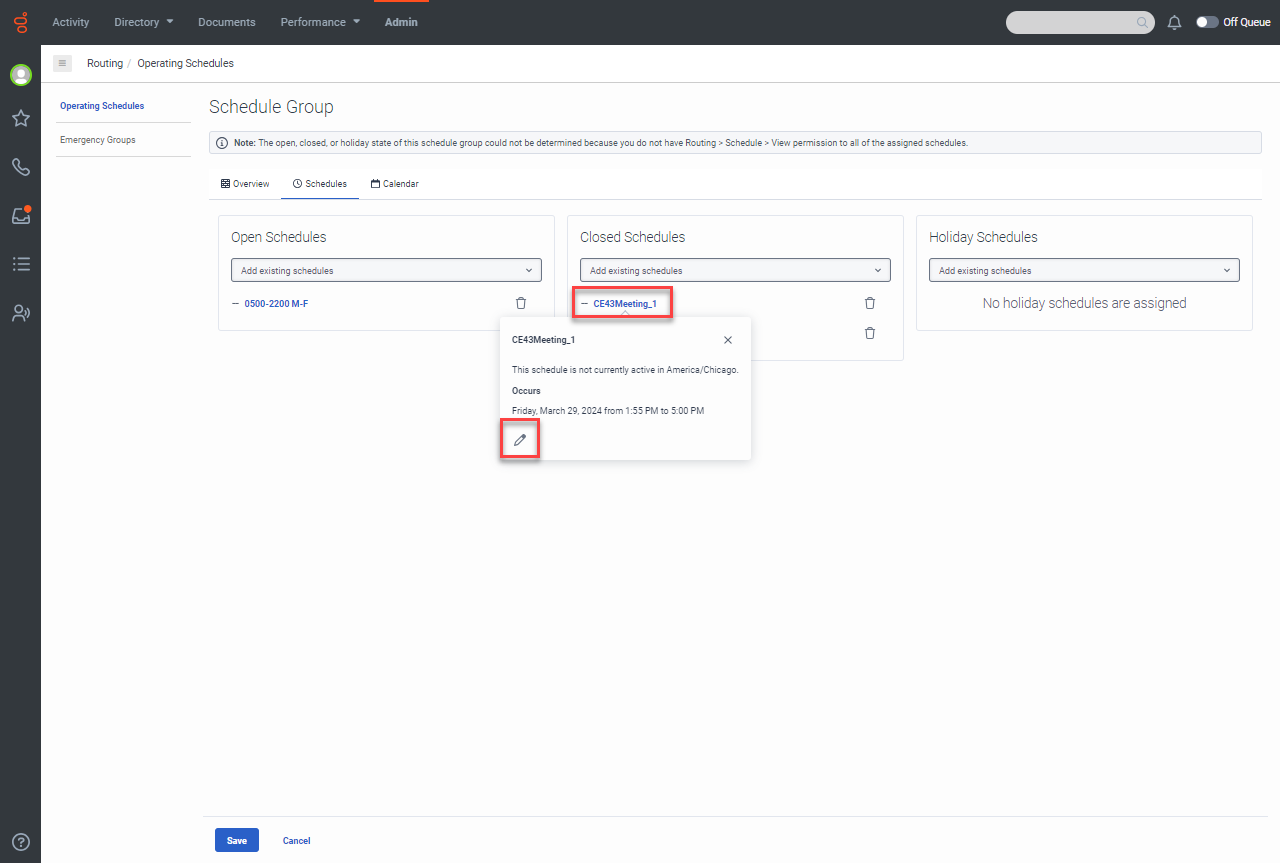
- Enter the date and hours of the meeting. Check the All day box for an all day meeting.
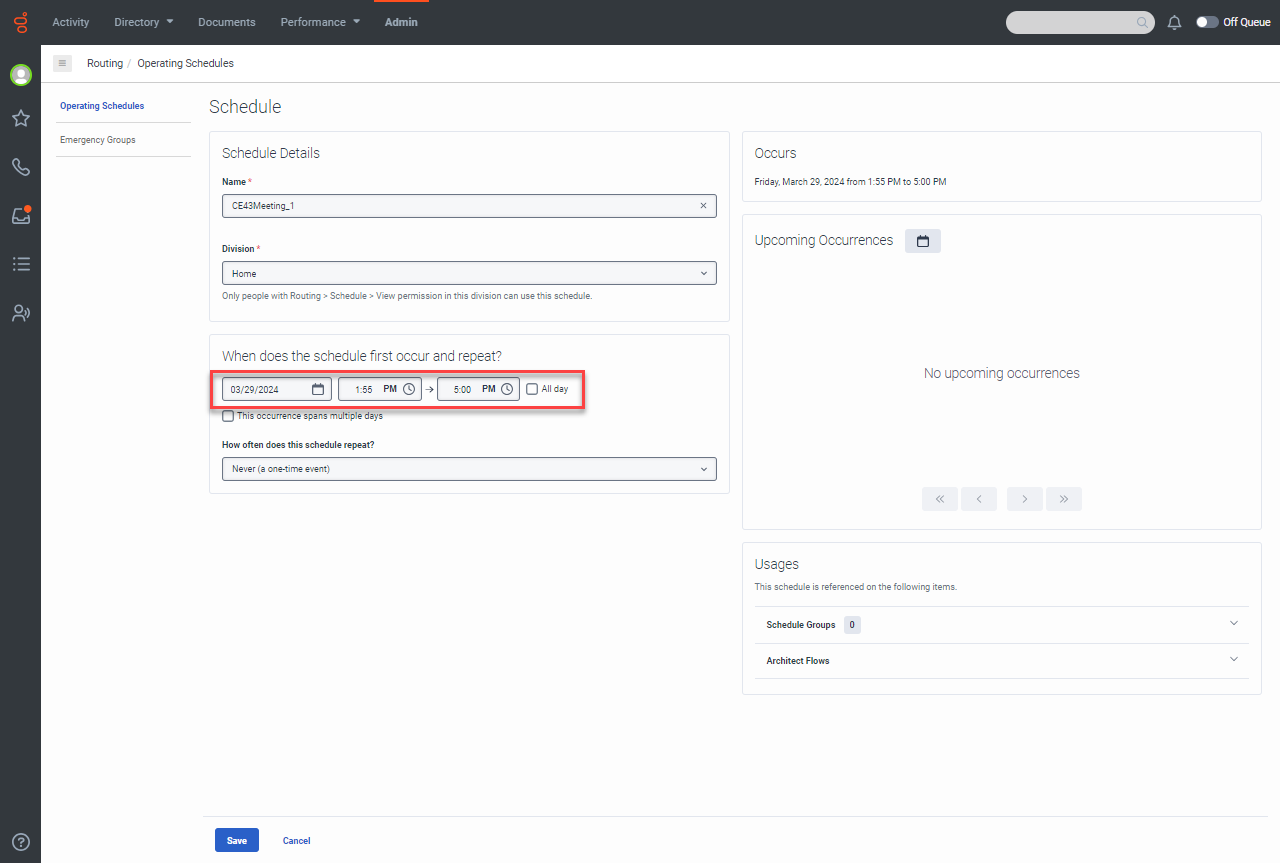
- Optionally, select a repeating schedule for the meeting from the How often does this schedule repeat? drop-down menu. The scheduling details vary with the drop-down menu selection.
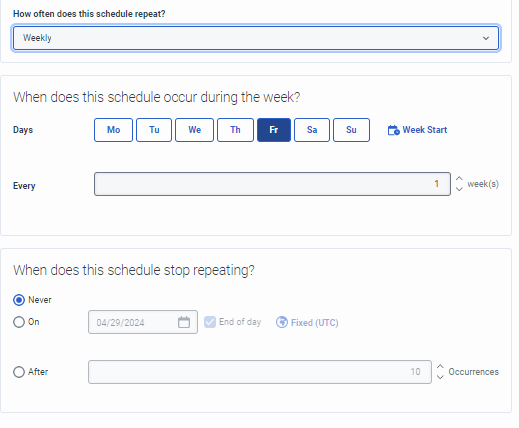
- Click the Upcoming Occurrences button to display the meeting as a calendar event.
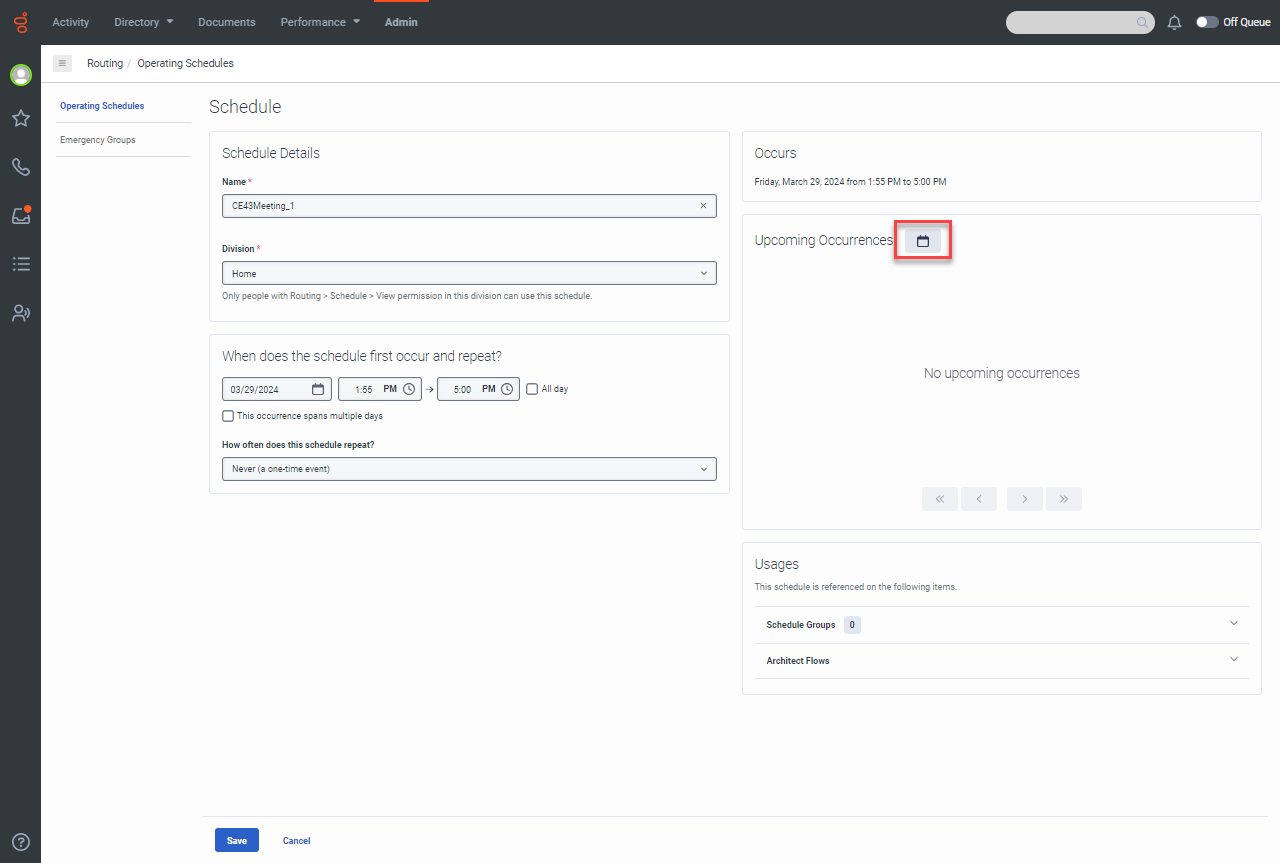
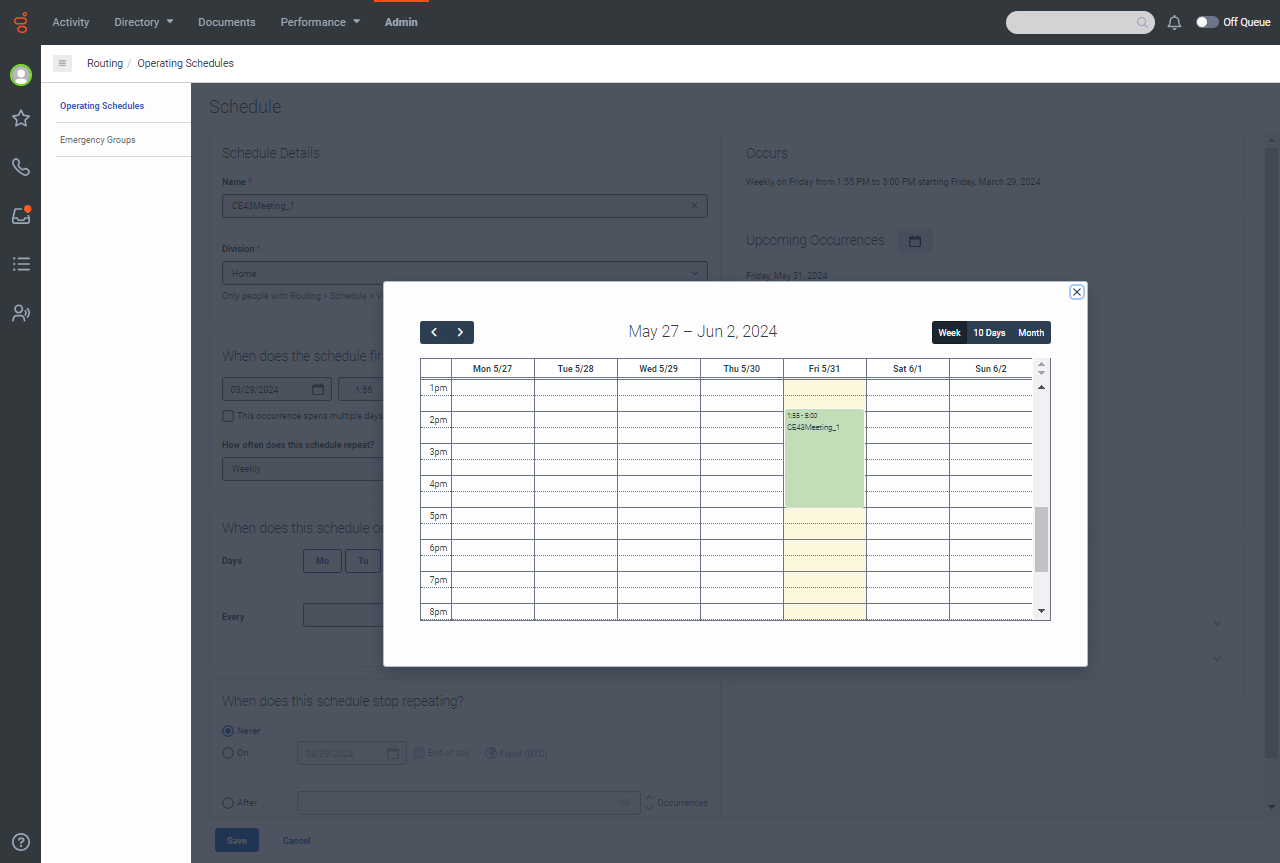
- Click Save.
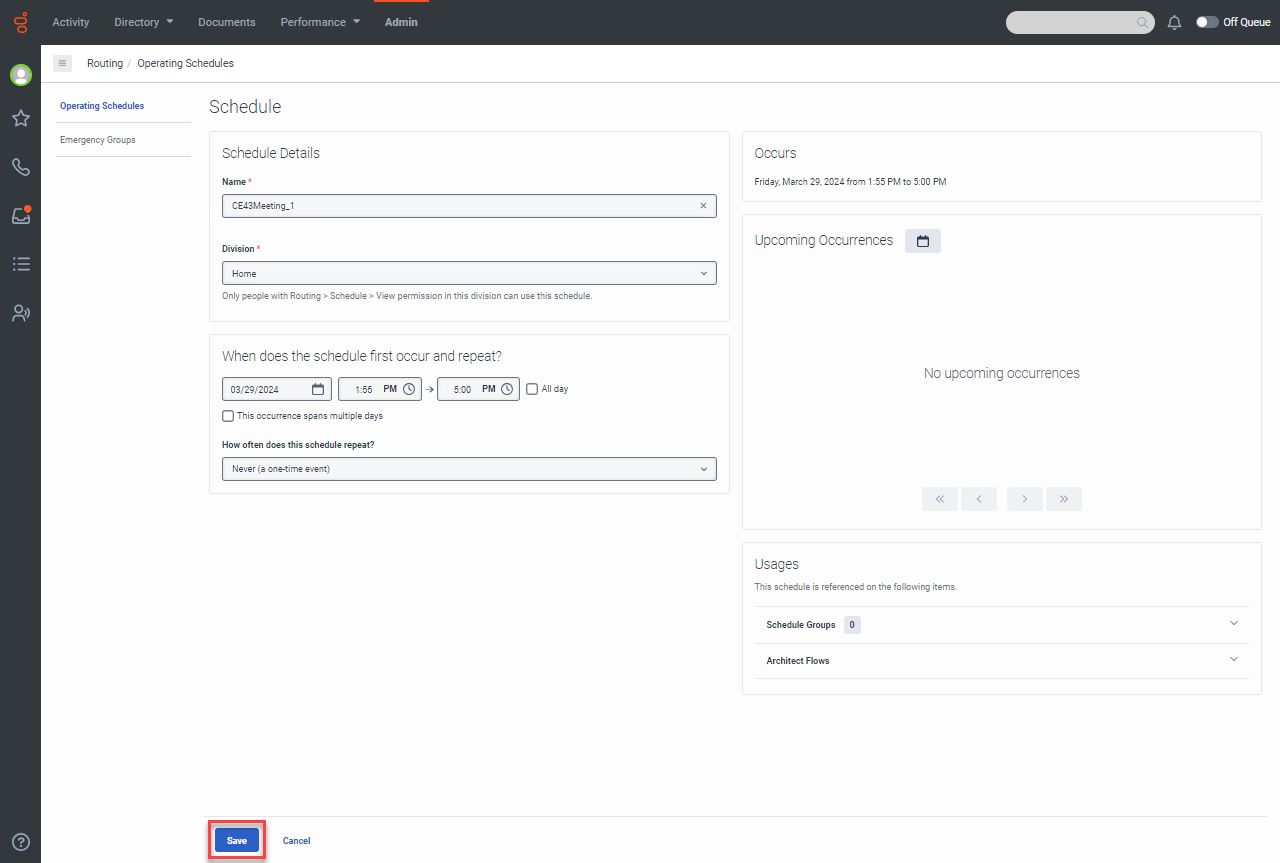
After scheduling a meeting event, you can click on the event to display its schedule.
This page last updated in Release Number: 24-01
Release Date:12/18/2024
Effective Date: 12/18//2024