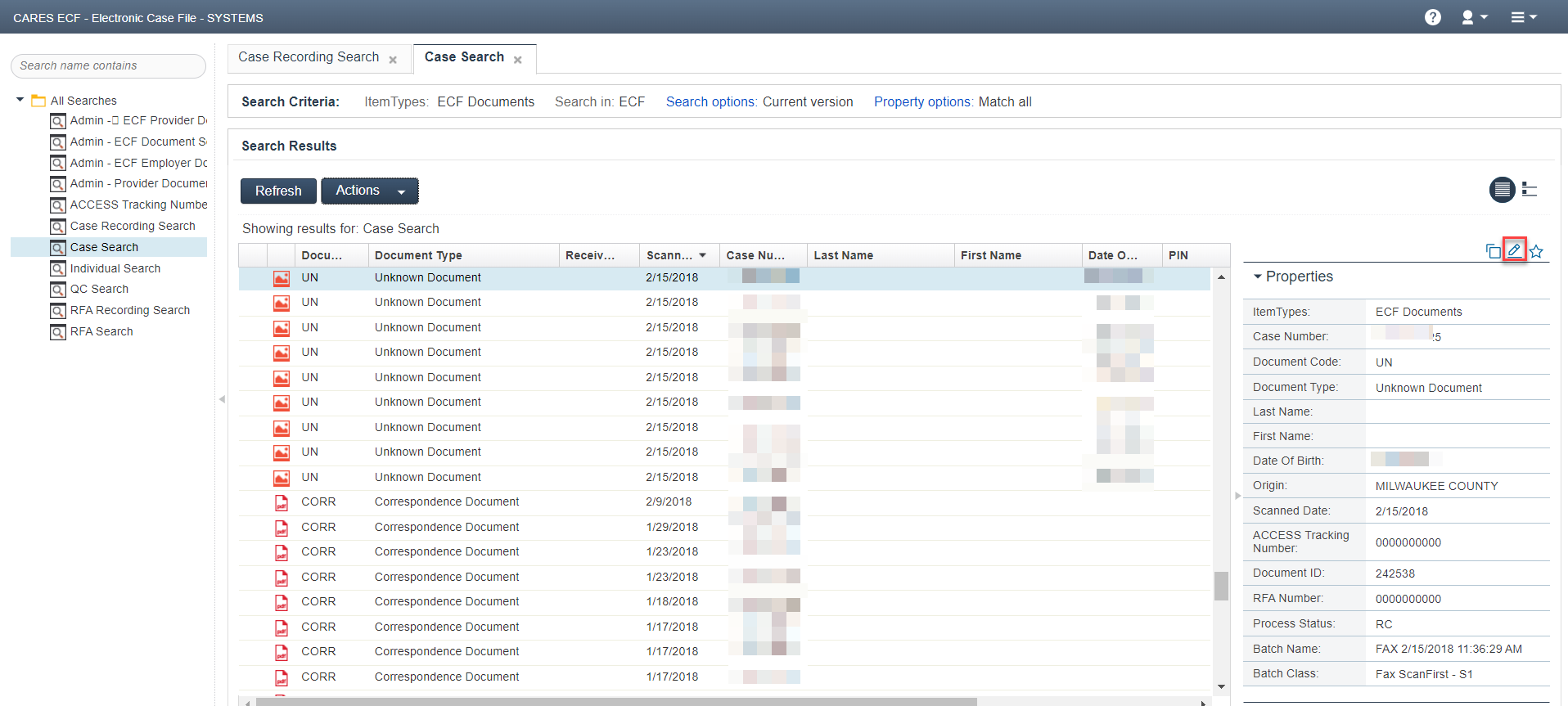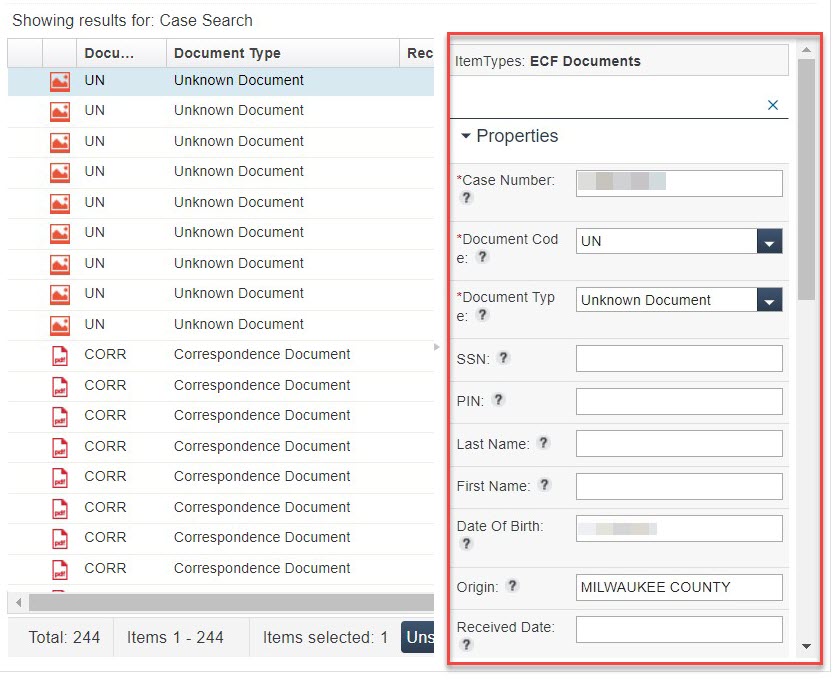ECF View
Edit Attributes
Attributes, or index values, are assigned to a file when it is scanned. Attributes identify a file and allow you to search for the files you would like to view.
Because attributes are the means for accessing an image, be careful when editing any of the values. The case number and Social Security number should not be changed unless they are known to be incorrect.
Before You Start
This function can be done only by managers and supervisors.
To request the ability to edit attributes the security officer for your county must complete a CARES Automated Systems Access Request (F-00476) and send it to DHS CARES Security.
Instructions
Edit File Properties
|
Locate and highlight the document using the Search for a File instructions. |
Click image for larger view
|
|
Click Edit icon |
|
|
Add, change or remove attributes as needed. |
Click image for larger view |
|
Click Save to confirm the changes. |
|