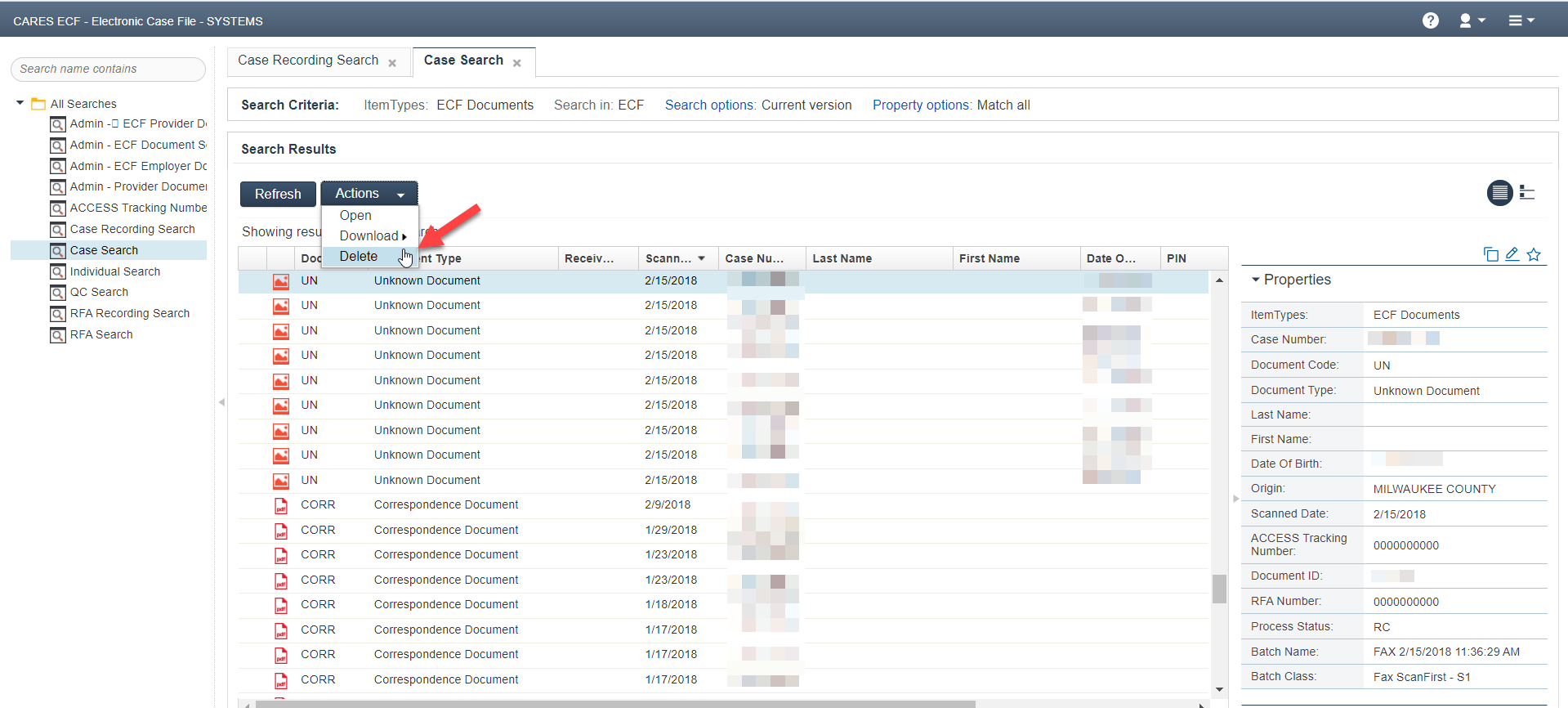ECF View
Delete Files
Sometimes items may need to be deleted from the Electronic Case File (ECF). The most common reason for deleting an item is to remove a duplicate when a file is inadvertently scanned more than once.
When a file is deleted from the ECF, all references are deleted. If a file has been copied to other people or cases, all copies of the file will be deleted.
Before You Start
This function can be done only by managers, supervisors, lead workers, or others with proper security clearance.
To request the ability to delete items, the security officer for your county must complete a CARES Automated Systems Access Request (F-00476) and send it to DHS CARES Security.
Instructions
Select File to Delete
|
Locate and highlight the file to delete using the Search for a File instructions. |
Click image for larger view |
|
Select delete in one of the following ways:
|
Confirm Deletion
|
Click Delete in the confirmation window that appears. |
|