7.6.1 Assign or Unassign a User from a Queue
To assign a user to a Queue:
- On the Admin tab, select People.
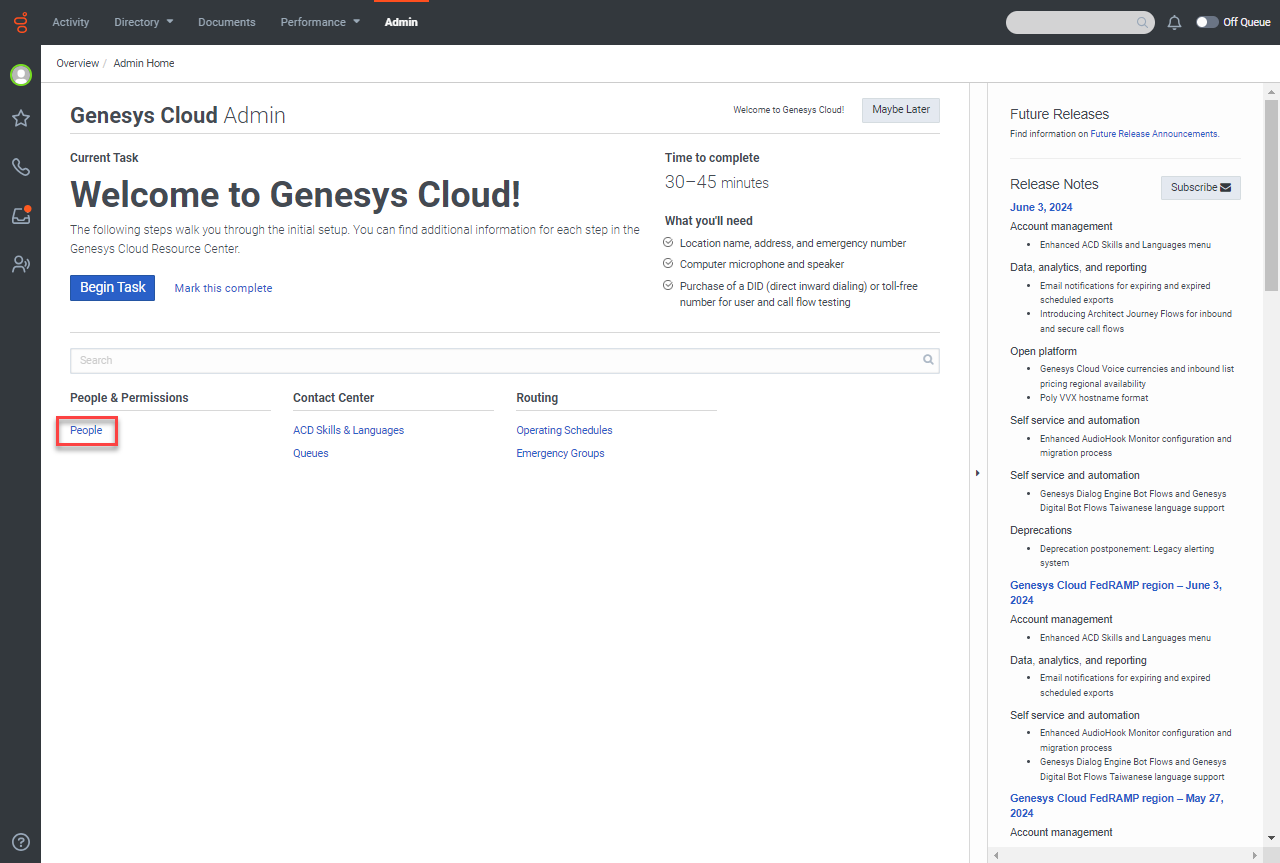
- Click the user's name in the list. You can use the search box to filter the list.
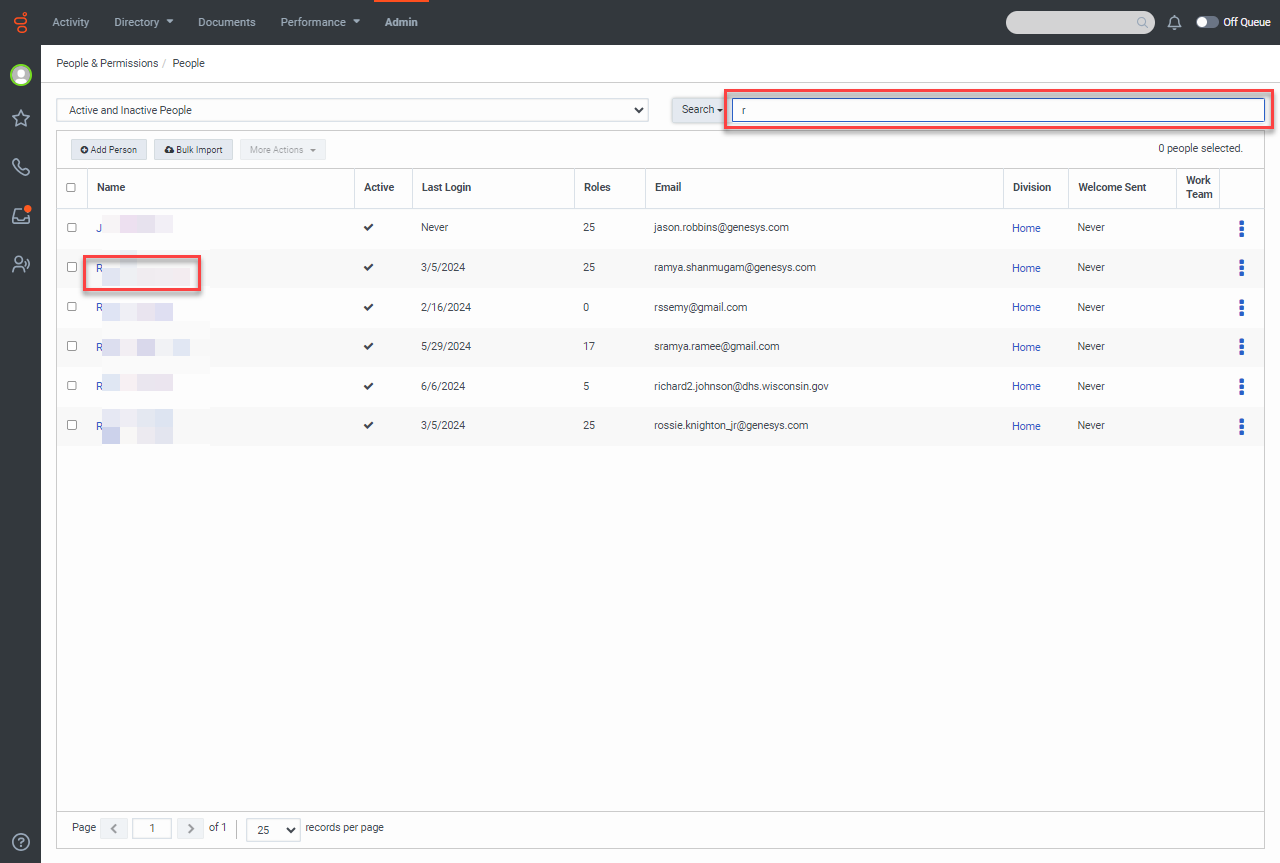
- Select the Queues tab.
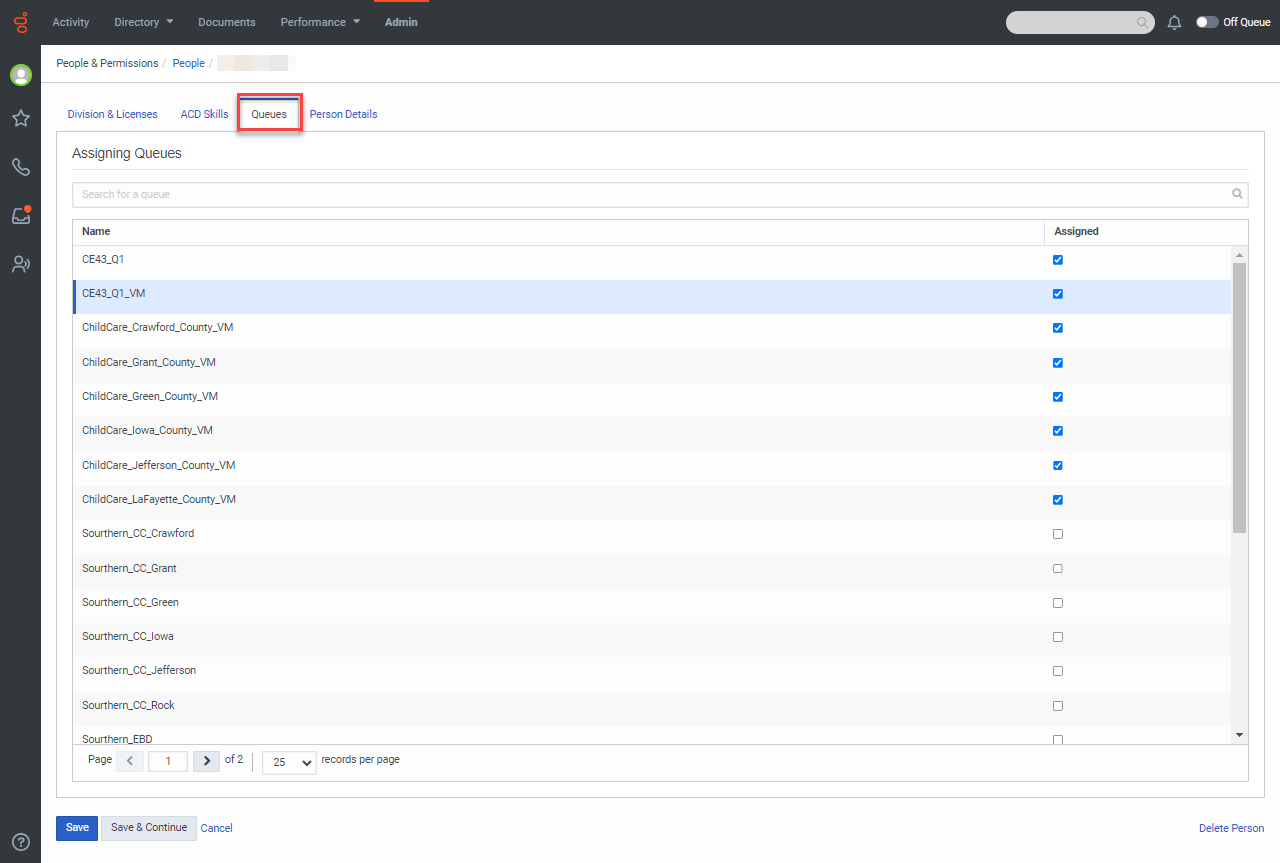
- Select or deselect a box to add or remove the user from that queue and click Save to apply your changes and return to the list of users or click Save & Continue to apply your changes and remain on this user's queue list.
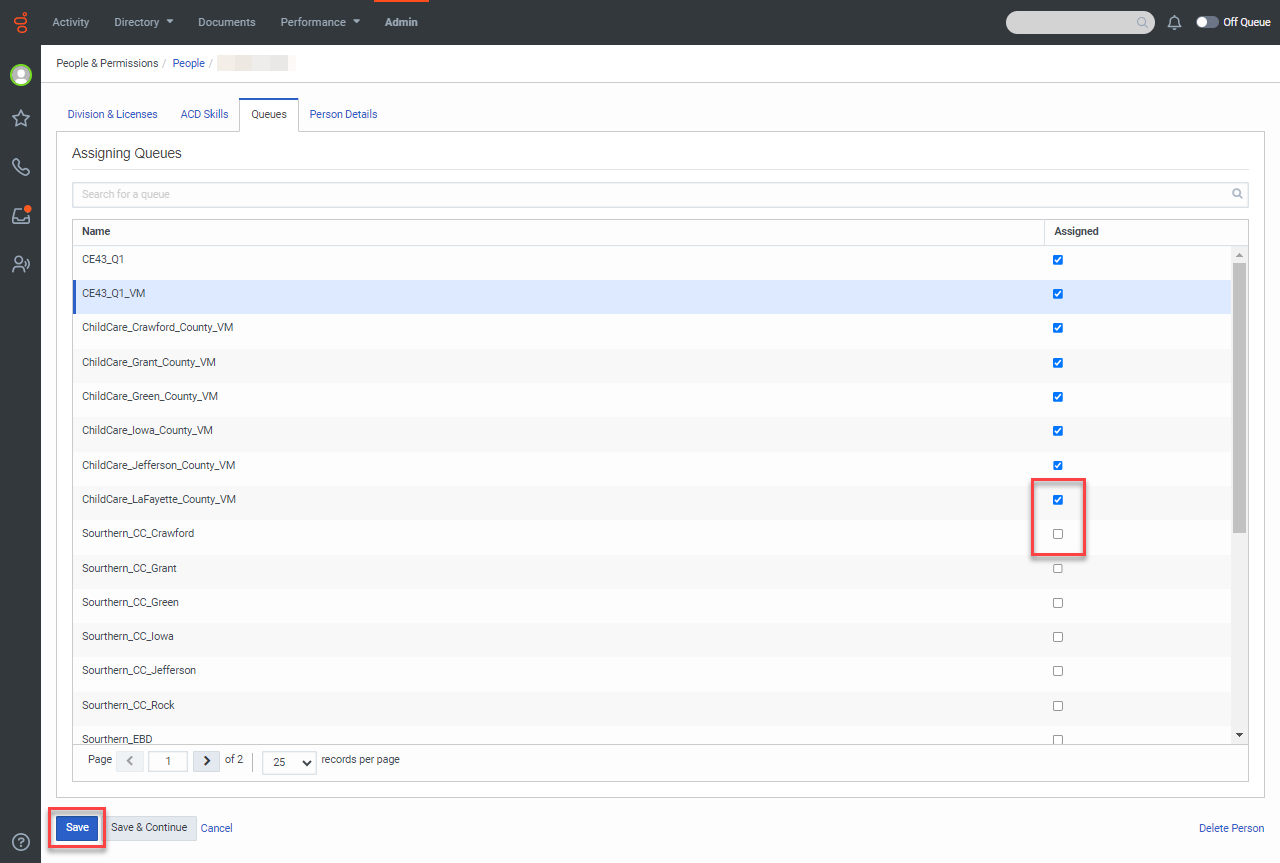
This page last updated in Release Number: 24-01
Release Date:12/18/2024
Effective Date: 12/18//2024