ECF View
PDF Viewer
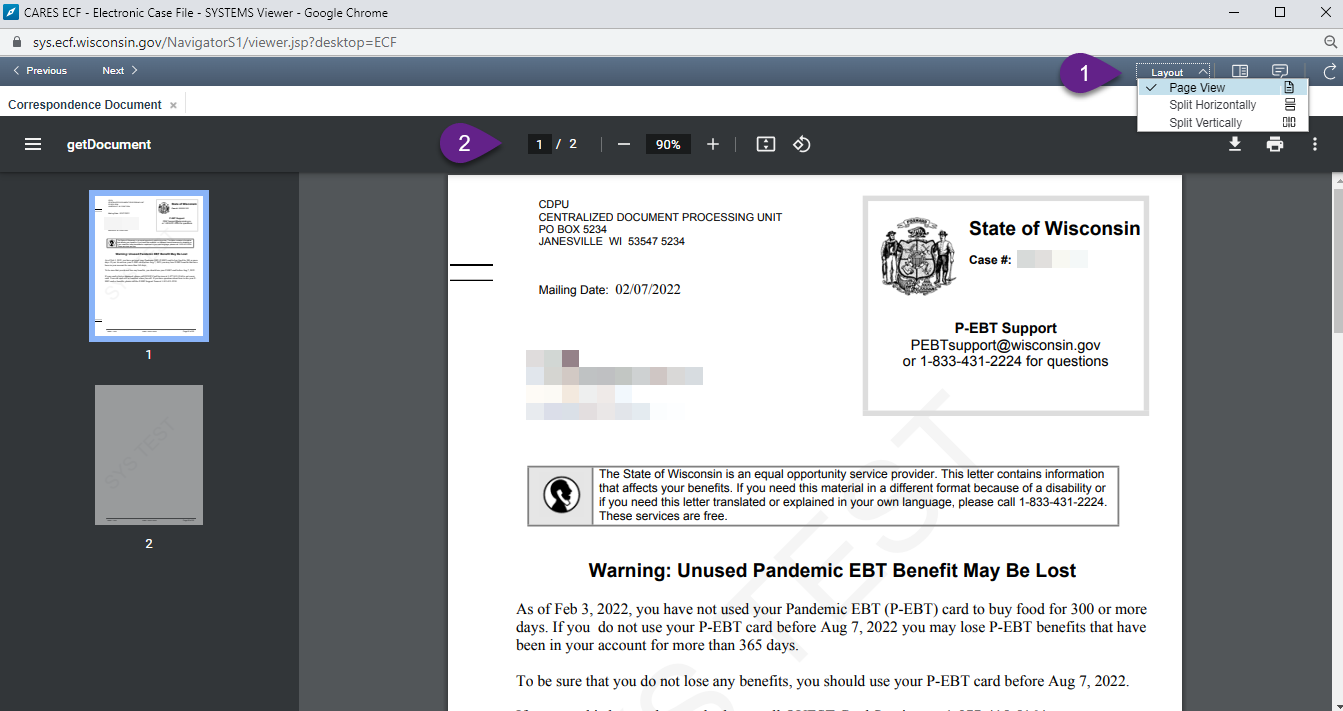
Sections
ECF Toolbar
The ECF Toolbar displays when viewing a document in the Adobe PDF viewer.
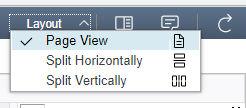
|
|
Page View |
View only the current image in the document viewer (default view). When selected, switch between documents by clicking on the tab with the document name. |
|
|
Split Horizontally |
Split the viewer into top and bottom screens to compare any two documents. |
|
|
Split Vertically |
Split the viewer into right and left screens to compare any two documents. |
|
|
View Properties |
View all document properties including case number, document code, and document type. |
|
|
View Notes |
DO NOT USE this feature. All notes should be detailed in case comments or PIN comments in CWW, and not in ECF View. |
|
|
Refresh |
Refresh the current page. |
|
|
Previous |
Display the previous document from the search results list. |
|
|
Next |
Display the next document from the search results list. |



