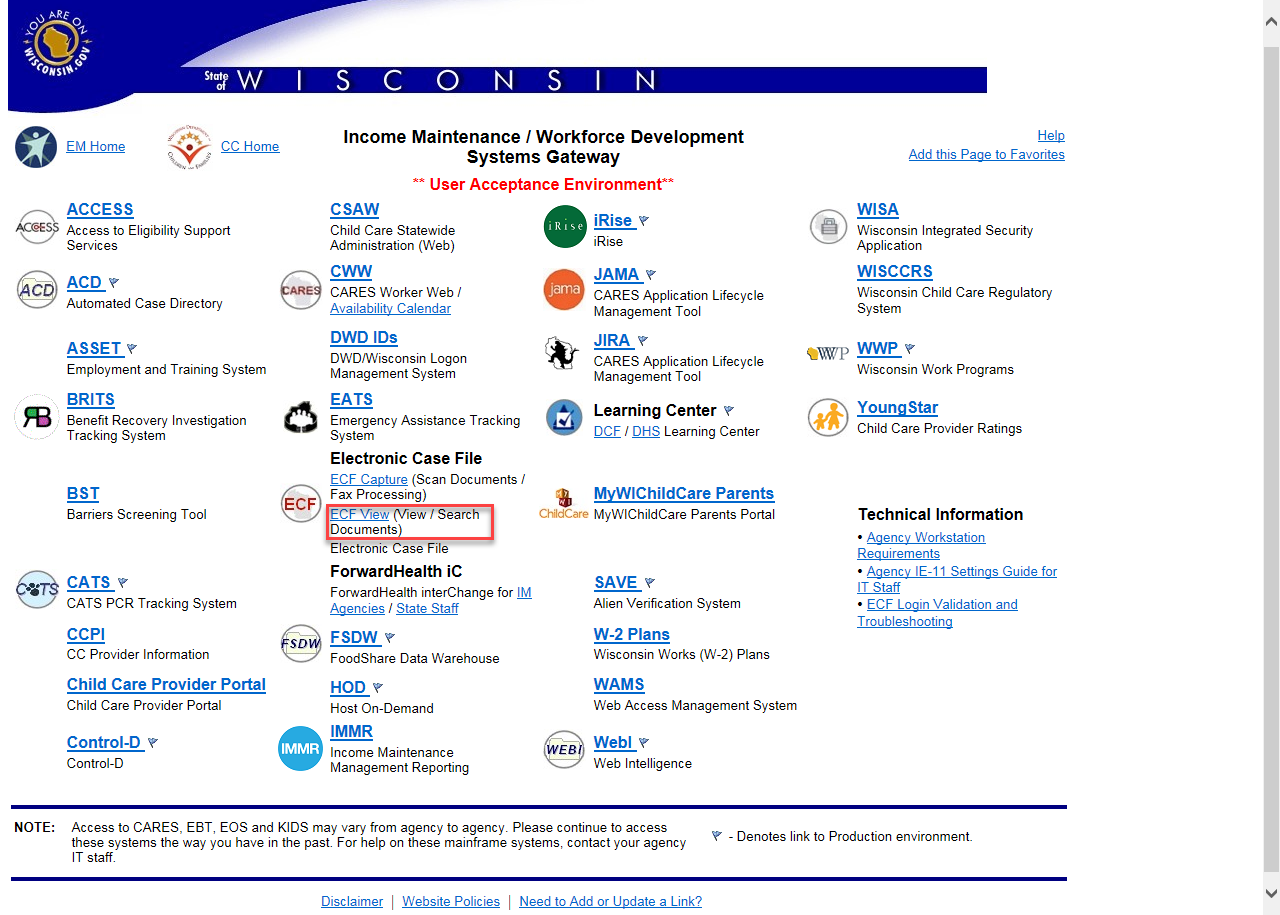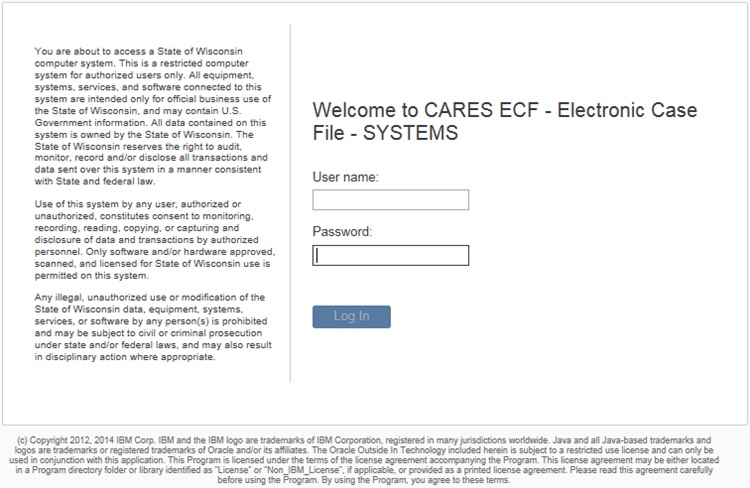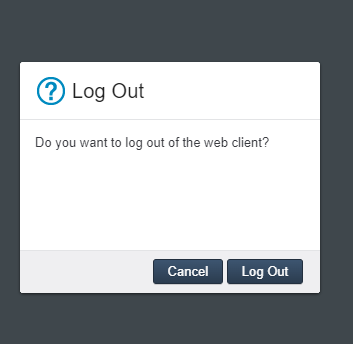Page Last Updated: April 23, 2022
ECF View
Log In & Out
Table of Contents (Click to Show)(Click to Show)
The instructions assume that you have already have the appropriate login and security to use ECF View. If not, see Getting Started.
Log In
Open ECF View from the Systems Gateway
| Click Electronic Case File > ECF View from the CARES Gateway Page. |
Log in to WAMS
|
You may be asked to login to WAMS.
Enter your User ID and Password. Then click Login. |
Log in to ECF
| Enter your CARES Mainframe user name and password.
All program settings will be ready on your first login. You will not need to adjust anything to use the program. |
Log out
| Your session in ECF View will time out after 30 minutes of inactivity |
| Log back in to be directed to the page that you last accessed. |
| You can log out of ECF View at any time by clicking the Person icon |
Click image for larger view |
| Click Log Out in the confirmation dialog box. |
Click image for larger view |