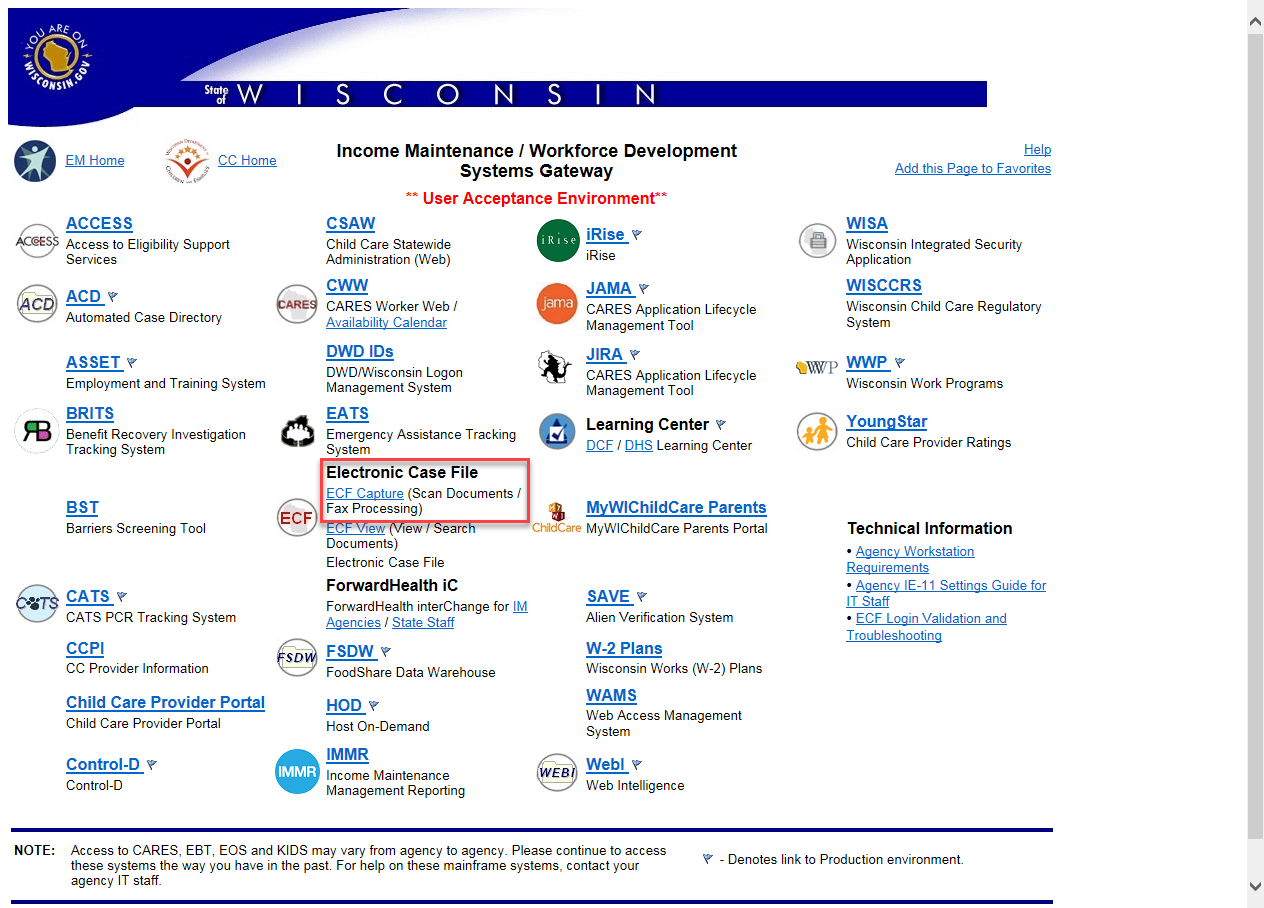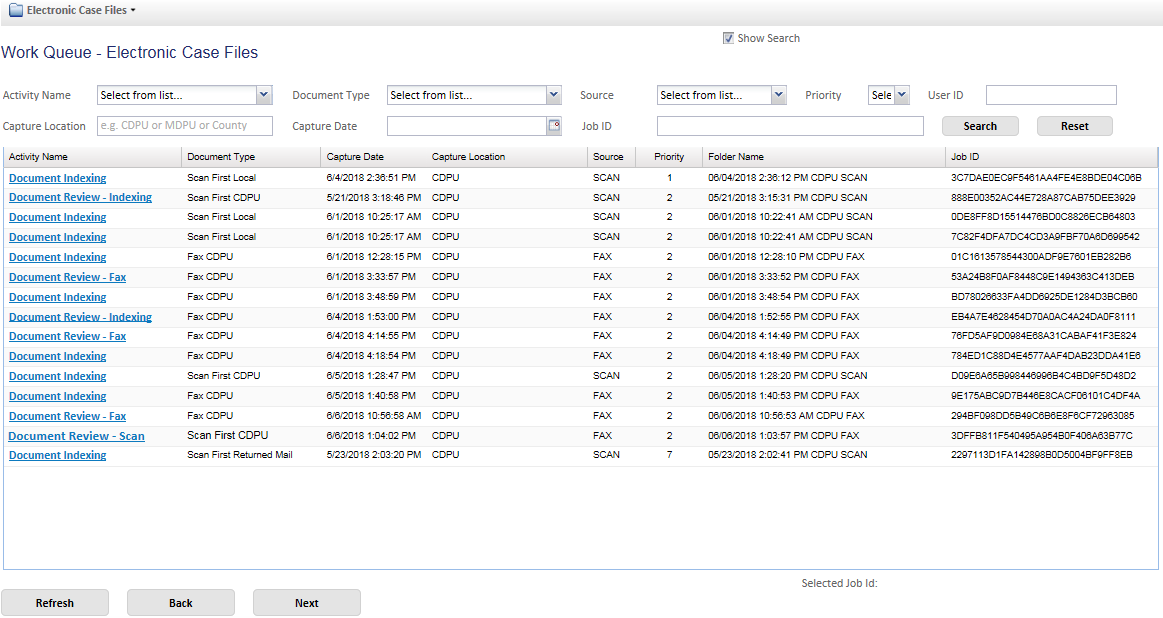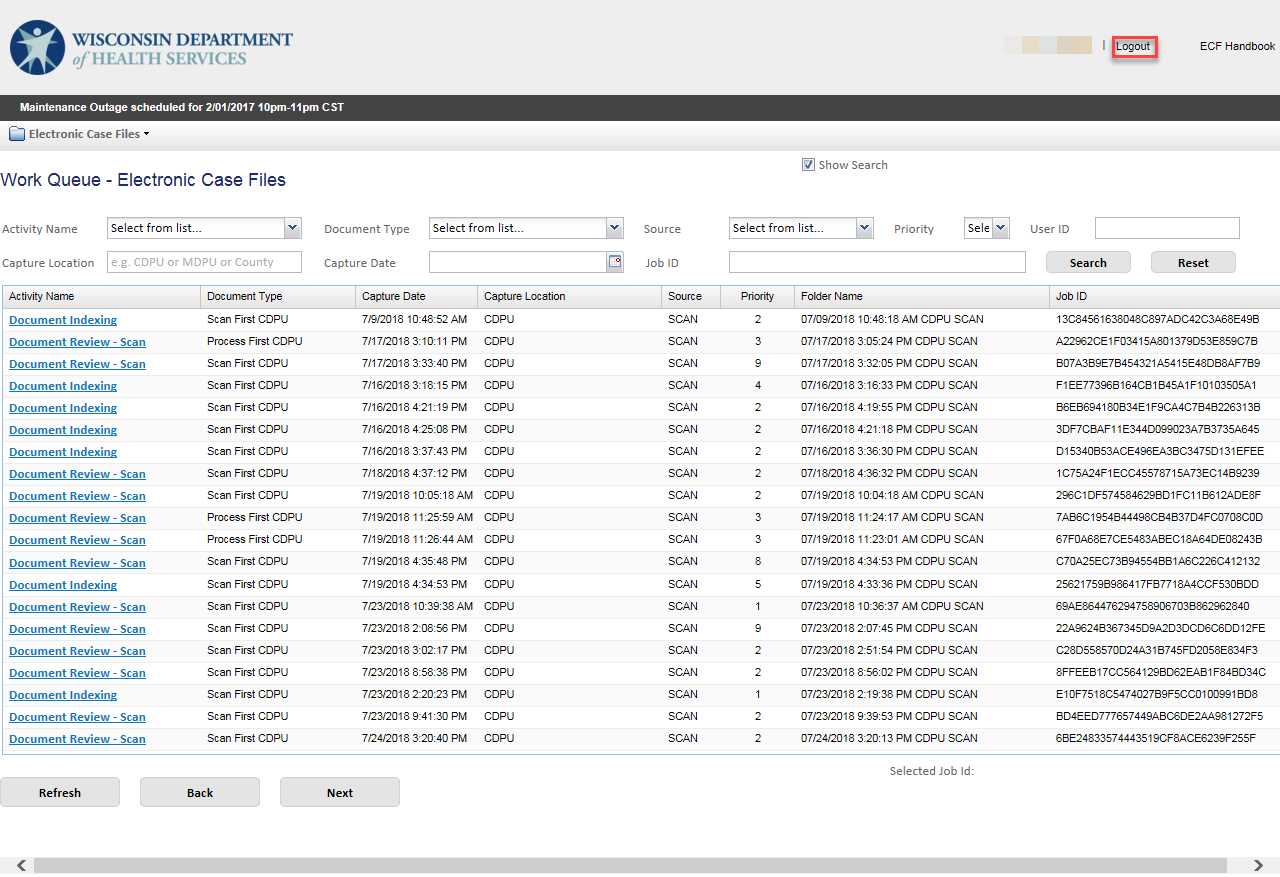Page Last Updated: October 27,
2018
ECF Capture
Log In & Out
These instructions assume you have already have the appropriate login and security to use ECF Capture. If not, see Getting Started.
Log In
Open ECF Capture from the CARES Gateway page
| Click Electronic Case File > ECF Capture from the CARES Gateway Page. |
Log in to ECF Capture with WAMS ID
Log Out
| Your session in ECF Capture will time out after 20 minutes of inactivity |
| Incomplete work will be lost when you are logged out due to inactivity. Log back in from the CARES Gateway Page. |
|
Click Logout in the upper right corner of the screen. This will take you back to the CARES Gateway Page. |
Click image for larger view |