4.8 My Letters
The My Letters section of the Account Home menu displays two options: View My Letters and Manage My Email. Through View My Letters, you can see letters that have been mailed to a person. Through Manage My Email, you can update a person's email address as well as update whether or not the person wants to get letters online or emails from health care partners of DHS.
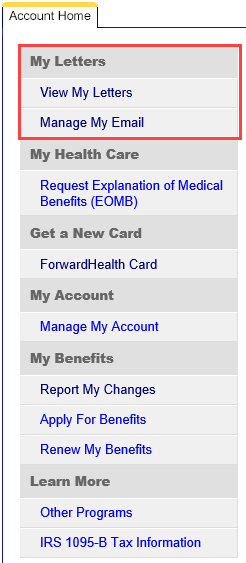
If a person has already requested to get his or her letters online and has unread letters from the last 30 days, a message will be displayed with a link to the unread letters.
![]()
If a person has not requested to get his or her letters online, a message will be displayed with a link to the Manage My Email page. This message can be removed by clicking Dismiss. Once dismissed, the message will not display again for that account.

4.8.1 View My Letters
Clicking View My Letters will display a page listing the letters that have been sent to a person. To view these letters, you will need Adobe Acrobat Reader.
ACCESS will automatically display letters from the last 90 days. If you want to view letters from a certain year, you can select the option from the drop-down menu.
Note: Letters that were sent prior to December 22, 2014, cannot be viewed in ACCESS. If a letter is not available in ACCESS, it can be requested from a person's agency.
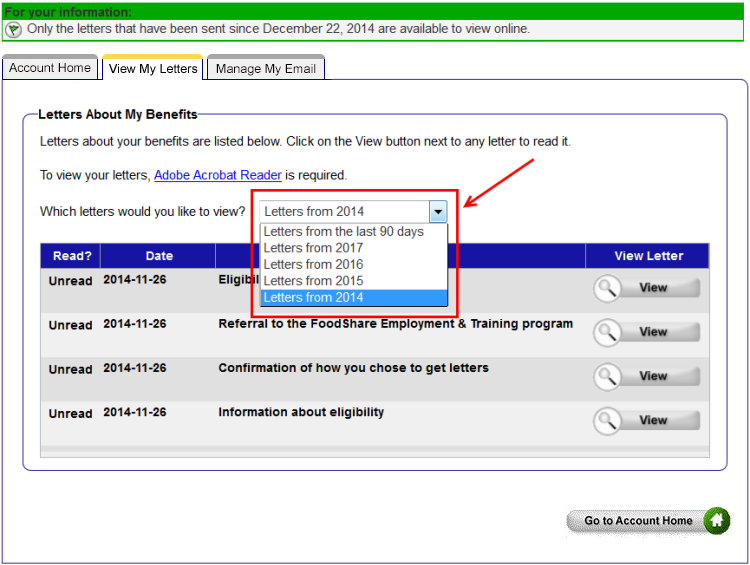
To view a letter, click the magnifying glass or View. The letter will open as a PDF in a separate window.
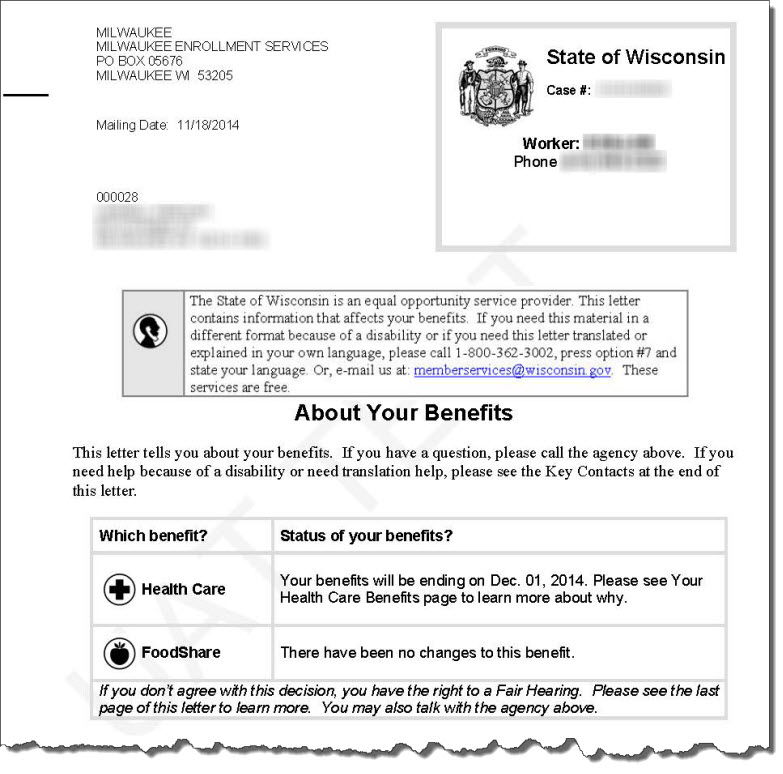
4.8.2 Manage My Email
Clicking Manage My Email will display a page where people can sign up to receive letters online, sign up to receive emails from health care partners of DHS, and update their email address.
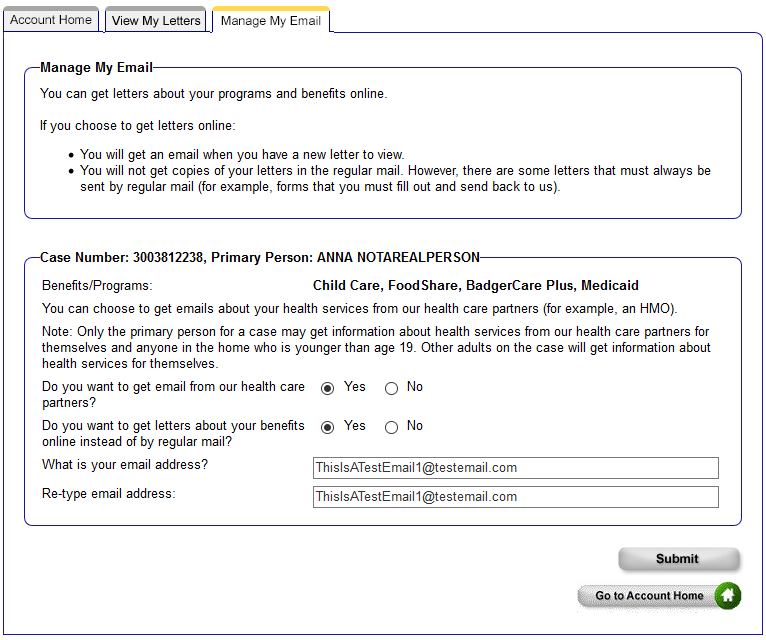
Signing up to receive letters online means that people will receive emails to sign in to their ACCESS account to view letters about their benefits. Letters containing forms that need to be filled out, such as the Six-Month Report form or Verification Checklist, or letters related to benefit recovery or an intentional program violation (IPV) will continue to be sent by mail even if a person signed up to receive letters online. Some W-2 and Child Care provider letters cannot be viewed in ACCESS and will also continue to be sent by mail.
Important: A person should keep his or her email address up-to-date so that he or she does not miss important benefit information.
The option to sign up to receive emails from health care partners of DHS, such as HMOs, will only display if a person is receiving health care benefits and is a primary person who is at least 18 years old or is a non-primary person who is at least 19 years old. If a primary person signs up to receive emails, the consent applies to that primary person and any of his or her dependents who are 18 years old or younger. If a person is not the primary person, the consent applies to just that person. Signing up to receive emails is optional and can be changed at any time.
4.8.2.1 Online Delivery Confirmation
If people sign up to get their letters online, they will receive both a letter in the mail and an email confirming their request to receive letters online and their email address. The letter and email will also contain information about creating or signing in to an ACCESS account.
| Note: | The confirmation email is automated. Do not reply to the email as replies are sent to an unmonitored inbox and will not be read. Contact a person's agency or Member Services with any questions about the email. |
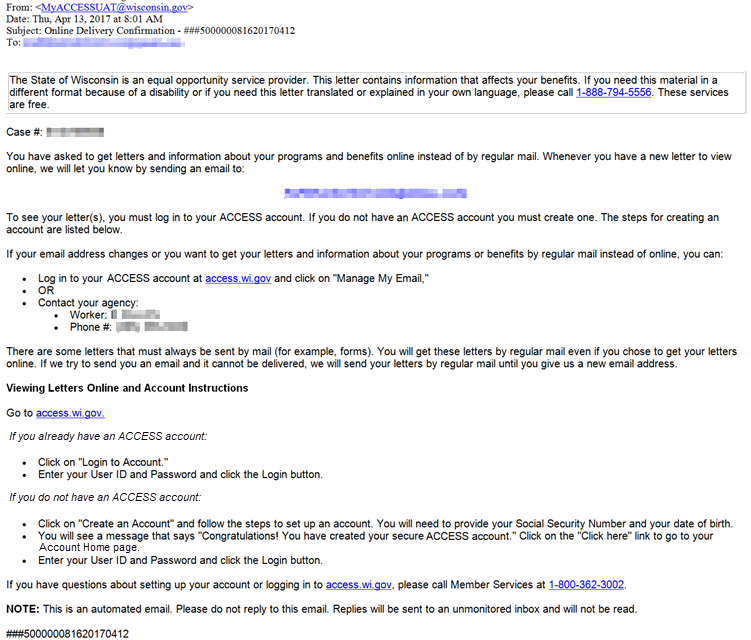
This page last updated in Release Number: 17-02
Release Date: 7/10/2017
Effective Date: 7/10/2017